Streamline Your Workflow: A Guide to the Best Task Management Apps and Tools
- 2023-04-10
- 0 Comments

Organization is the key to productivity, and task management apps and tools can help streamline your workflow. Whether you're a freelancer, small business owner, or corporate manager, these tools provide the structure and organization you need to stay on top of your tasks and projects.
Here is a comprehensive guide to the best task management apps and tools, complete with descriptions of each product, advantages, usability, and pros and cons.
Todoist
Todoist is an intuitive task management app designed to help you stay organized and productive. It allows you to create tasks and subtasks, assign due dates and priorities, and track your progress. Todoist also offers a variety of features to help you stay organized, including customizable labels, filters, and reminders. With its simple and user-friendly interface, Todoist is a great tool for both individuals and teams.
Advantages
Todoist makes it easy to stay on top of tasks and projects. It is highly customizable, with features such as labels, filters, and reminders. The app also allows you to collaborate with teammates and share projects.
Usability
Todoist is easy to use and navigate. The dashboard provides an overview of your tasks and projects, and you can easily create new tasks and subtasks.
Trello
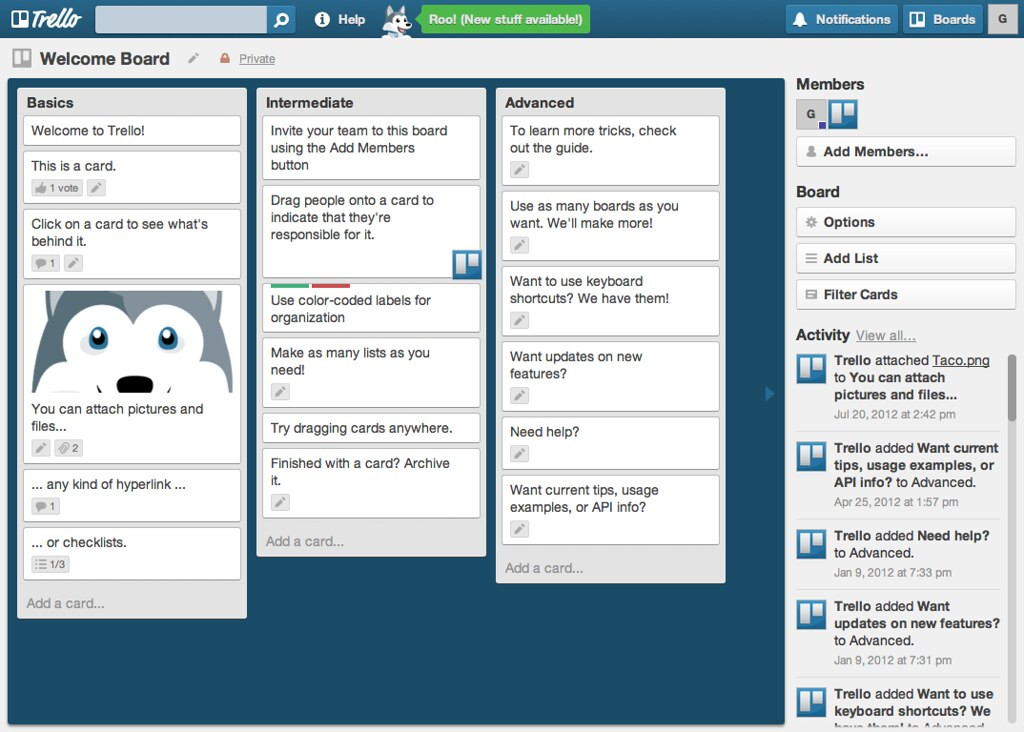 Trello is a task management tool that allows you to organize tasks into boards, lists, and cards. It is designed to help teams collaborate and stay organized. With Trello, you can assign tasks and due dates, add comments and attachments, and track progress. The app also offers a variety of features and integrations, including calendar views, automated checklists, and third-party services.
Trello is a task management tool that allows you to organize tasks into boards, lists, and cards. It is designed to help teams collaborate and stay organized. With Trello, you can assign tasks and due dates, add comments and attachments, and track progress. The app also offers a variety of features and integrations, including calendar views, automated checklists, and third-party services.
Advantages
Trello is an excellent tool for collaboration. It offers a variety of features to help teams stay organized, such as boards, lists, cards, and automated checklists. The app also integrates with third-party services such as Dropbox and Google Drive.
Usability
Trello is easy to use and navigate. The dashboard provides an overview of tasks and projects, and you can easily create new tasks and cards.
Asana
Asana is a comprehensive task management tool designed to help teams stay organized and productive. It allows users to create tasks and subtasks, assign due dates and priorities, and track progress.
Advantages
Asana is an excellent tool for collaboration. It offers a variety of features to help teams stay organized, such as reminders, comments, and file attachments. The app also integrates with third-party services such as Slack and Dropbox.
Usability
Asana is easy to use and navigate. The dashboard provides an overview of tasks and projects, and you can easily create new tasks and subtasks.
Microsoft To-Do
 Microsoft To-Do is a task management app designed to help you stay organized and productive. It allows you to create tasks and subtasks, assign due dates and priorities, and track your progress. The app also offers a variety of features to help you stay organized, such as reminders, lists, and tags. With its simple and user-friendly interface, Microsoft To-Do is a great tool for both individuals and teams.
Microsoft To-Do is a task management app designed to help you stay organized and productive. It allows you to create tasks and subtasks, assign due dates and priorities, and track your progress. The app also offers a variety of features to help you stay organized, such as reminders, lists, and tags. With its simple and user-friendly interface, Microsoft To-Do is a great tool for both individuals and teams.
Advantages
Microsoft To-Do makes it easy to stay on top of tasks and projects. It is highly customizable, with features such as reminders, lists, and tags. The app also integrates with other Microsoft apps and services.
Usability
Microsoft To-Do is easy to use and navigate. The dashboard provides an overview of your tasks and projects.
Whether you’re a freelancer, small business owner, or corporate manager, task management apps and tools can help streamline your workflow. Each of the products described above offers unique features and advantages, so it is important to select the one that best fits your needs. With the right task management app, you can stay organized, productive, and on top of your tasks and projects.
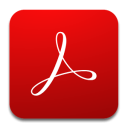





Leave a comment