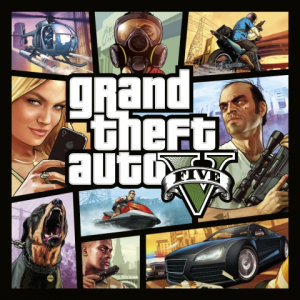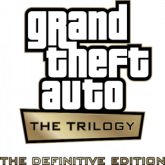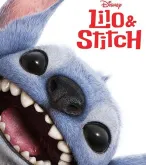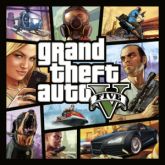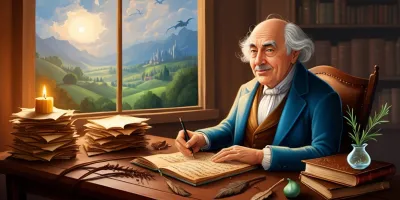Media
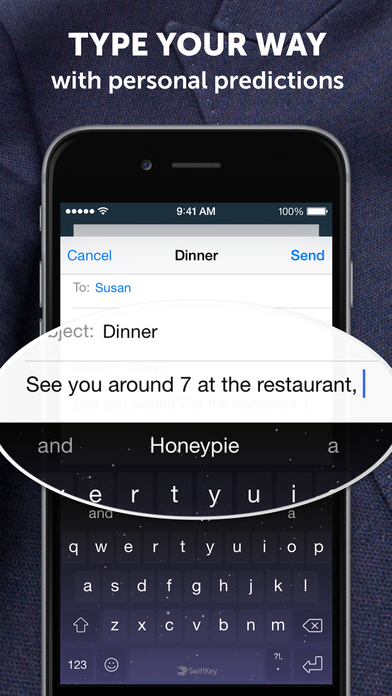
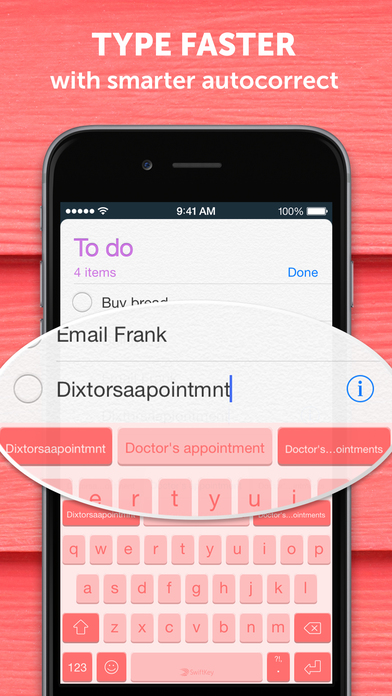

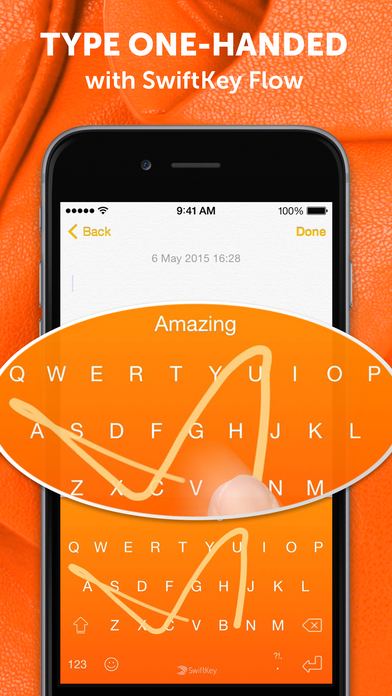

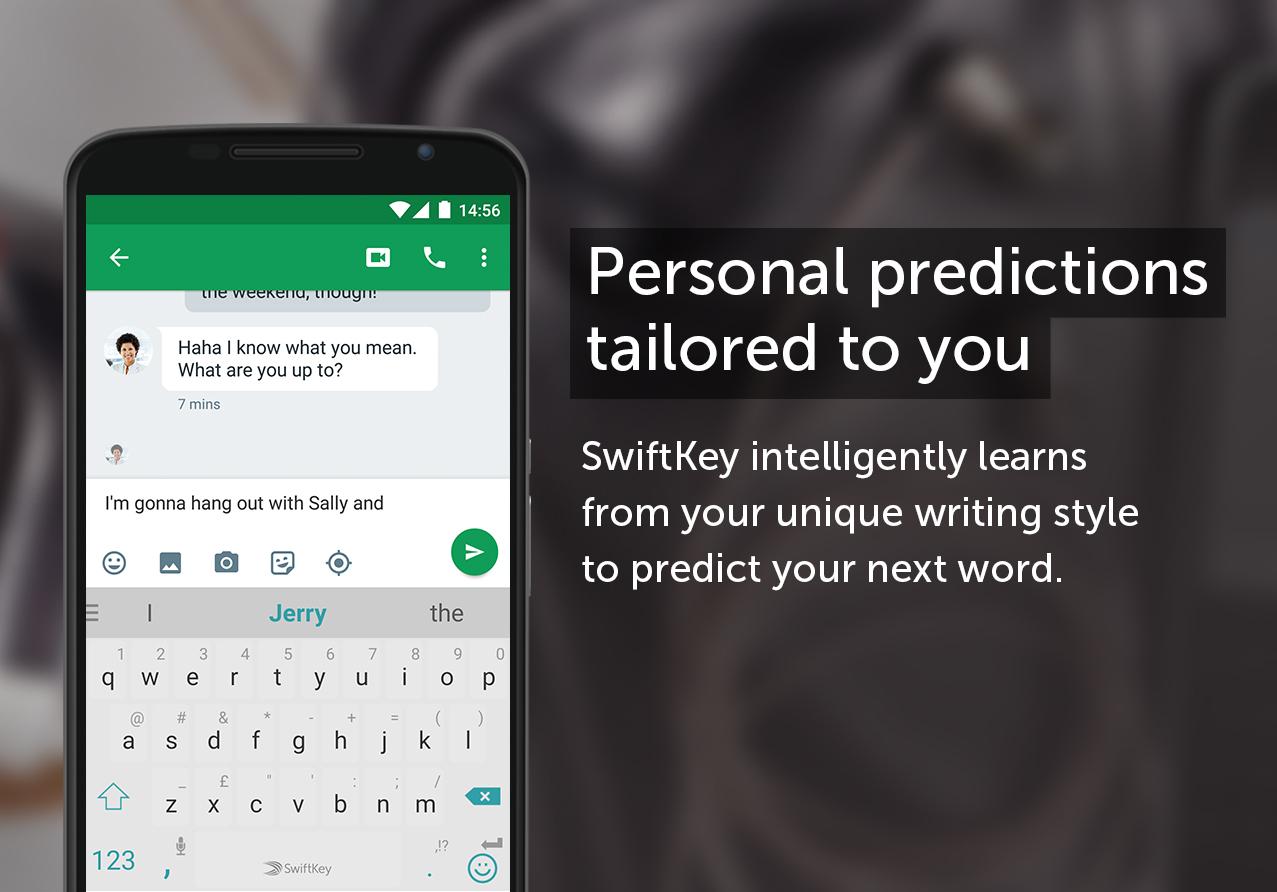
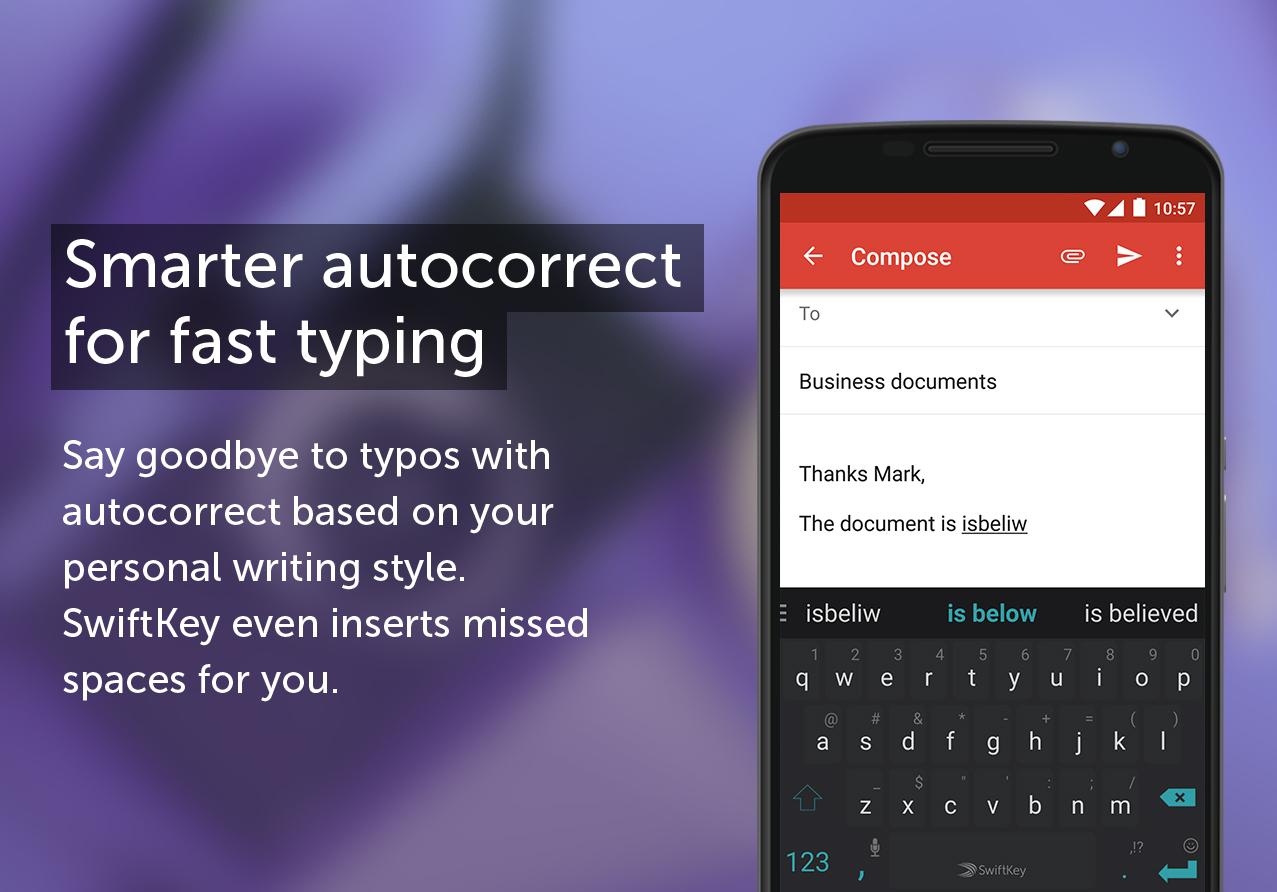

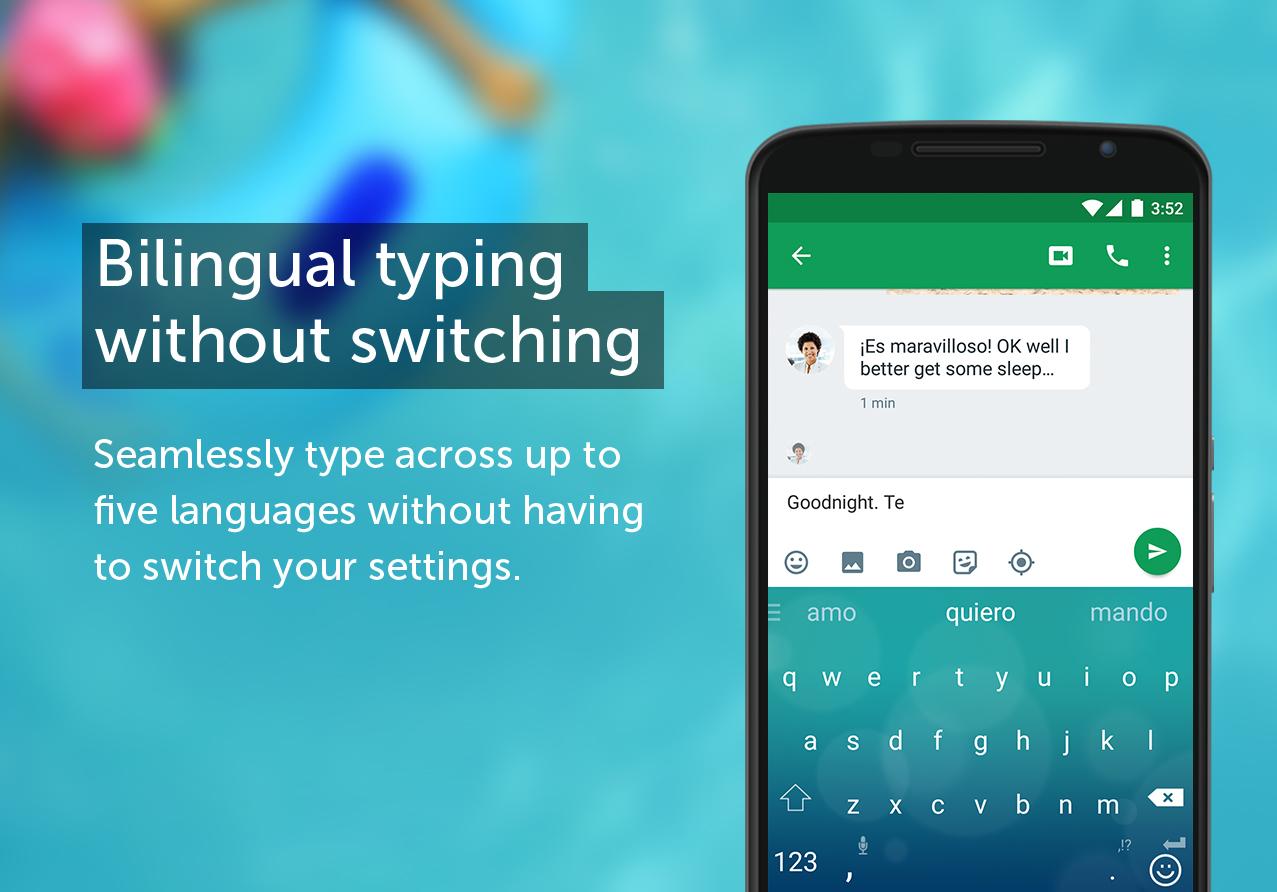
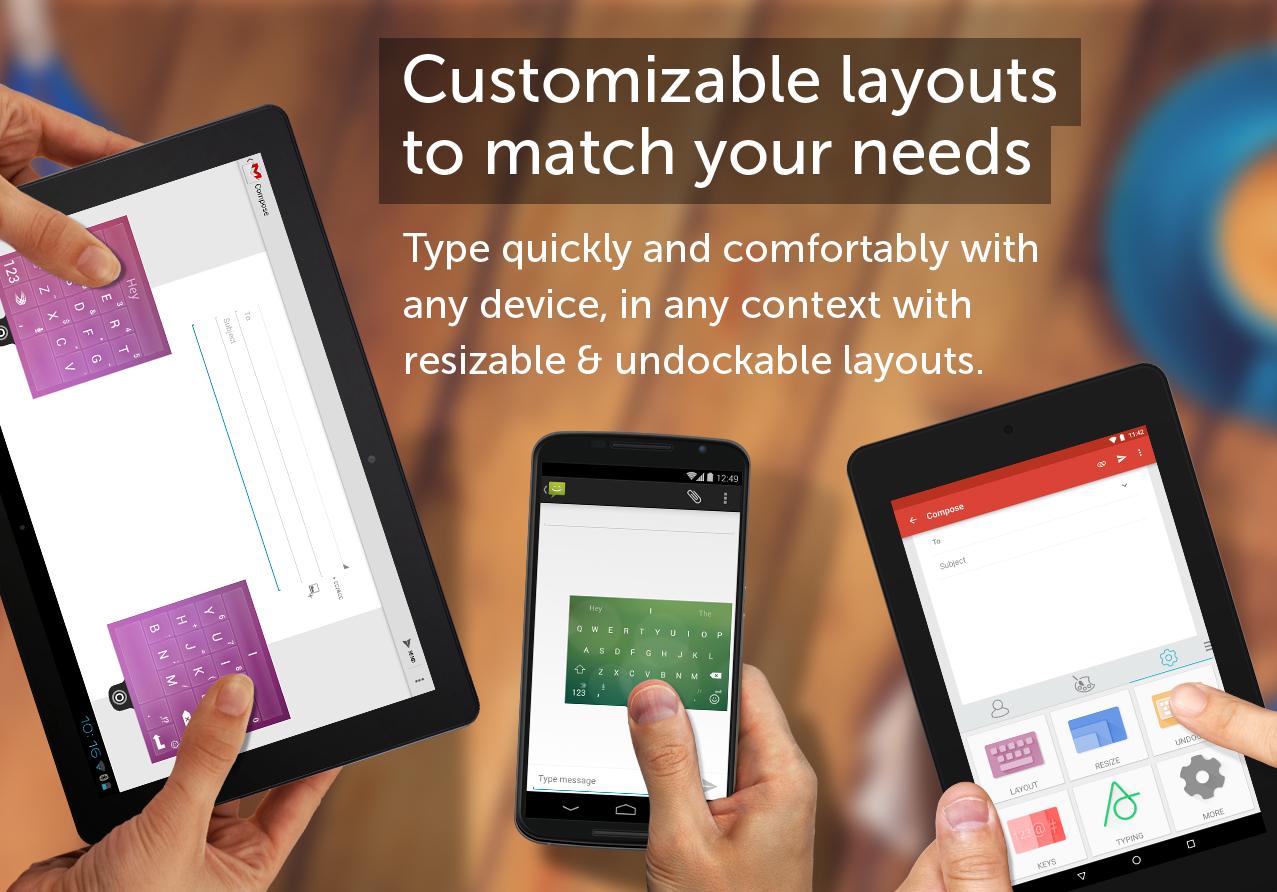
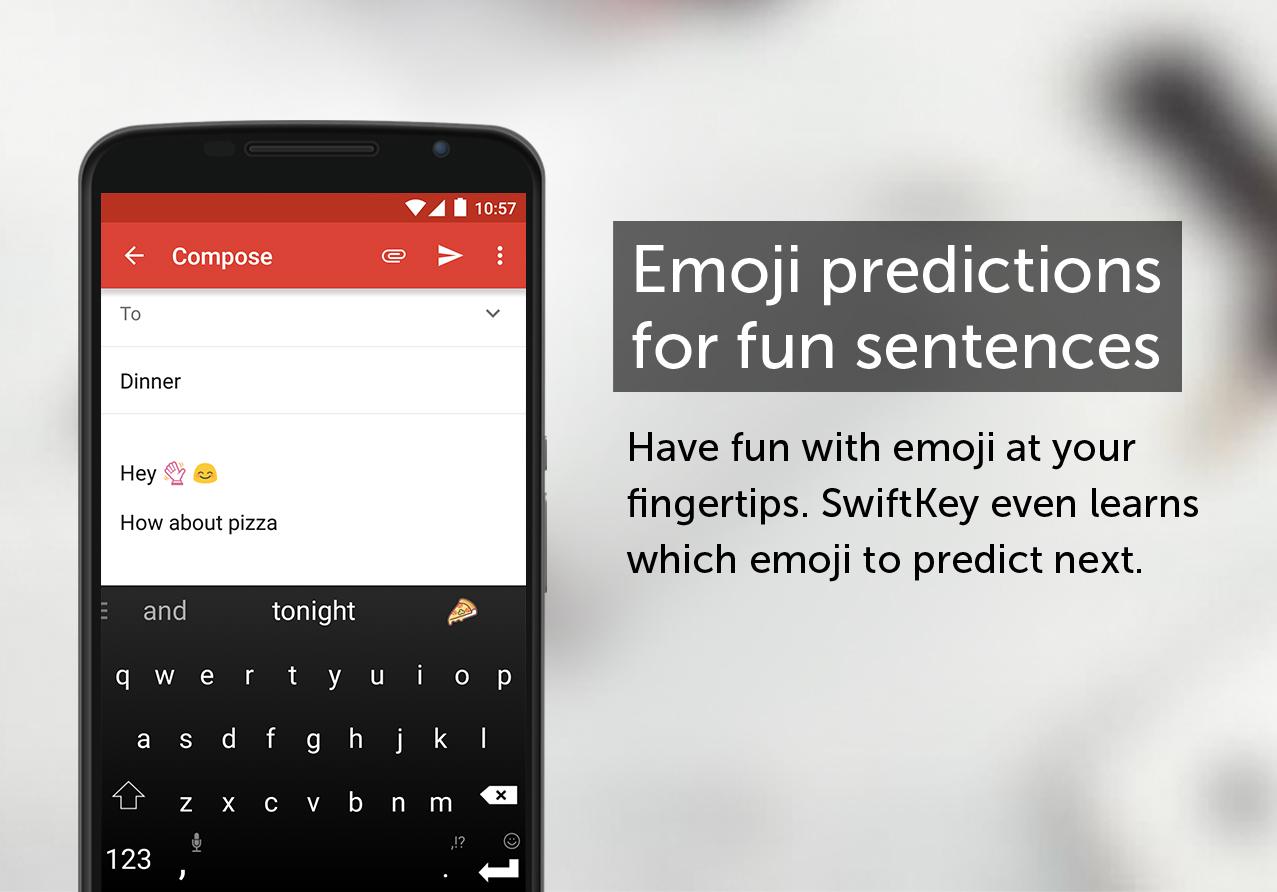
SwiftKey Keyboard Review

Ramona Wainwright
Microsoft SwiftKey is an add-on app that replaces your default keyboard. It is available for free on iOS and Android and offers a wide range of additional features for the keyboard of your smartphone. It has more than 500 million downloads in Google Play with an average rating of 4.3.
Features: Featuristic Keyboard
SwiftKey has lots of great features that significantly enhance the typing experience on mobile. It is impossible to describe them all in a single SwiftKey review, so we will just mention the most important ones.
The app allows you to set themes for the keyboard, to add several languages, to type with swiping instead of tapping each key and it is also capable of suggesting corrections. It is smart enough even to predict the emoji you will likely want to use in a specific sentence.
The app supports more than 400 languages and makes the keyboard highly customizable.
Design, Interface & Usability: A Kid in a Candy Store
The keyboard can be turned into almost anything you want with SwiftKey. After probably configuring it, you will definitely enhance your user experience with your keyboard, but the app itself has an average design.
The interface is pretty great and all the options are represented with illustrative pictures and informative captions, the only problem is the amount of these options. There are so many features in the app that it makes you feel like a kid in a candy store, when you first launch it.
Platforms & Requirements: Greatly Optimized
The app works greatly on most devices, both Android and iOS. The system requirements are to have Android 5.0 or later and iOS 11.0 or higher installed correspondingly. The app does not weigh much and does not discharge your battery significantly. The optimization is great and SwiftKey feels as smooth as the original keyboard of your device.
In Conclusion
To sum up, SwiftKey is a great replacement for the basic keyboard of your smartphone. It has a great set of customization options and its smart features are very impressive. The smart corrections, emoji suggestions and swipe typing will definitely enhance your typing experience and save you lots of time on correcting the typos manually. It is free to use, the only in-app purchases are specific themes for the keyboard.
The Best Part of It:
-
Lots of customization opportunities;
-
400 supported languages;
-
Swipe typing;
-
Smart correction and emoji suggestion.
The Worst Part of It:
-
Some themes are paid;
-
For some languages (not English) the speech recognition is pretty poor.
 The Best Part of It:
The Best Part of It:
- Lots of customization opportunities;
- 400 supported languages;
- Swipe typing;
- Smart correction and emoji suggestion.









 The Worst Part of It:
The Worst Part of It: