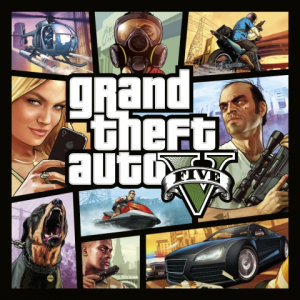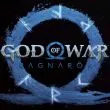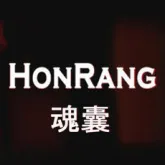Media
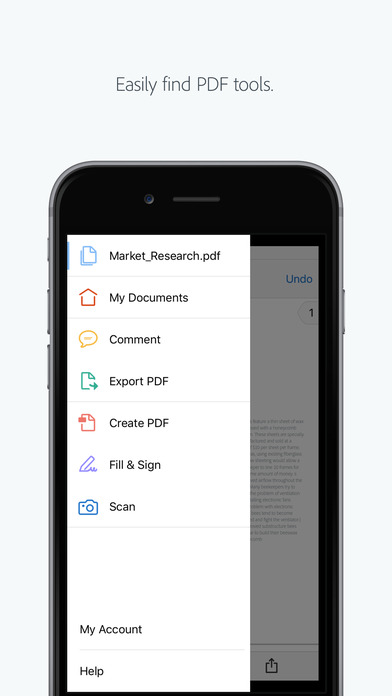
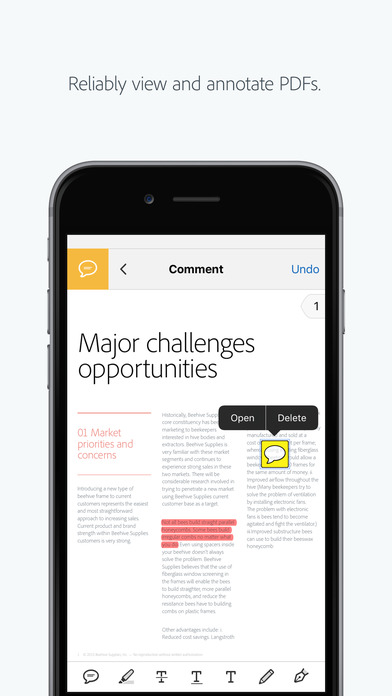
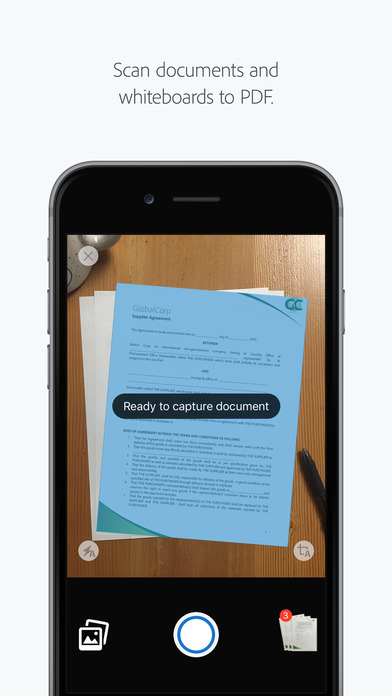
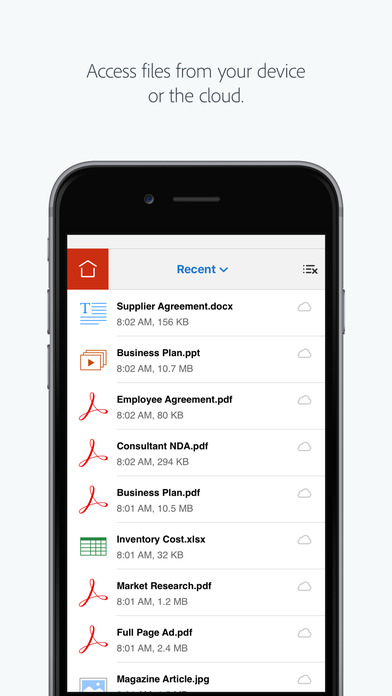
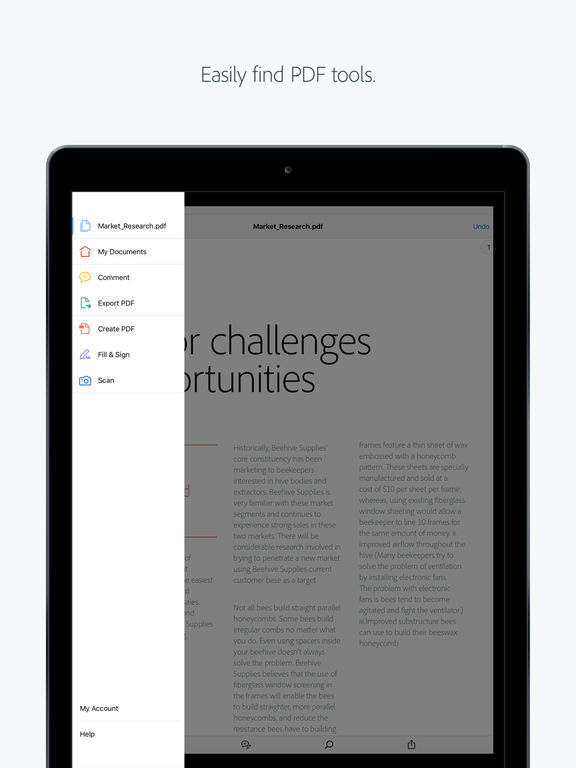
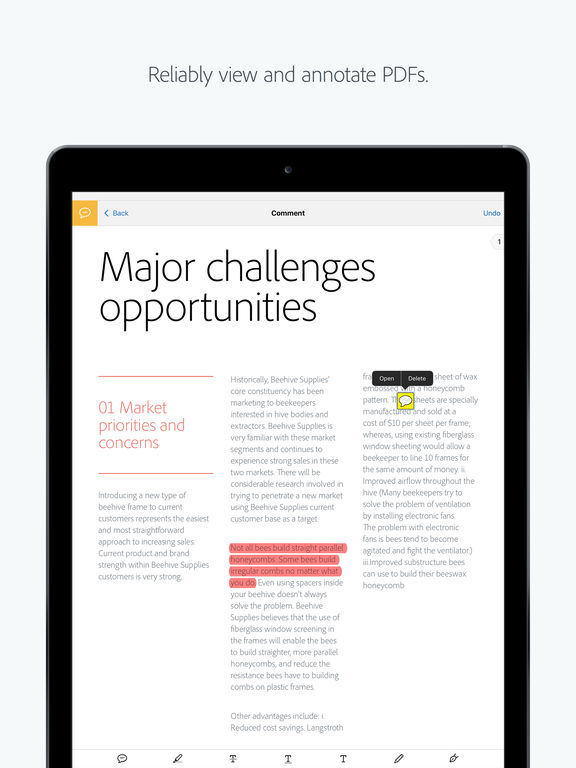
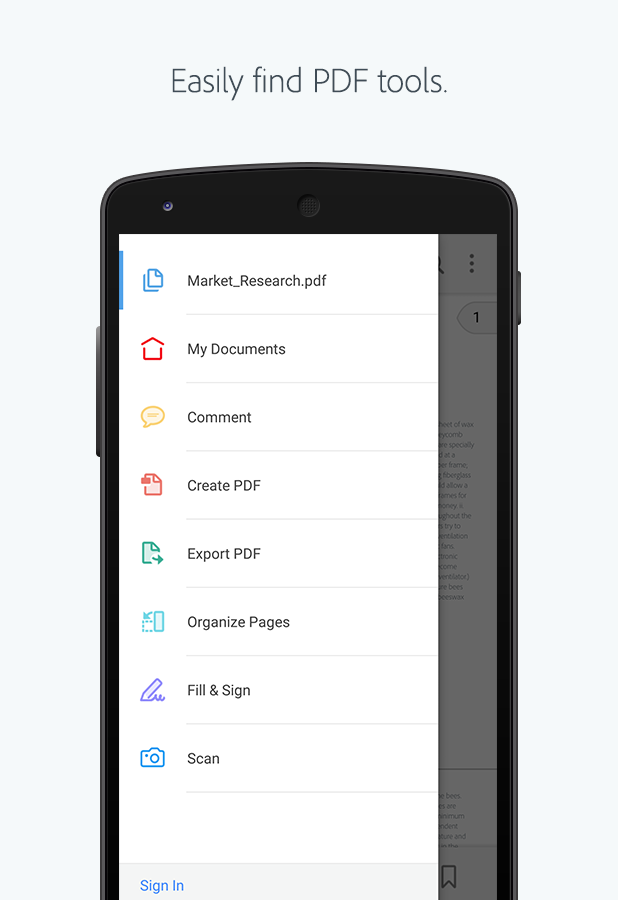
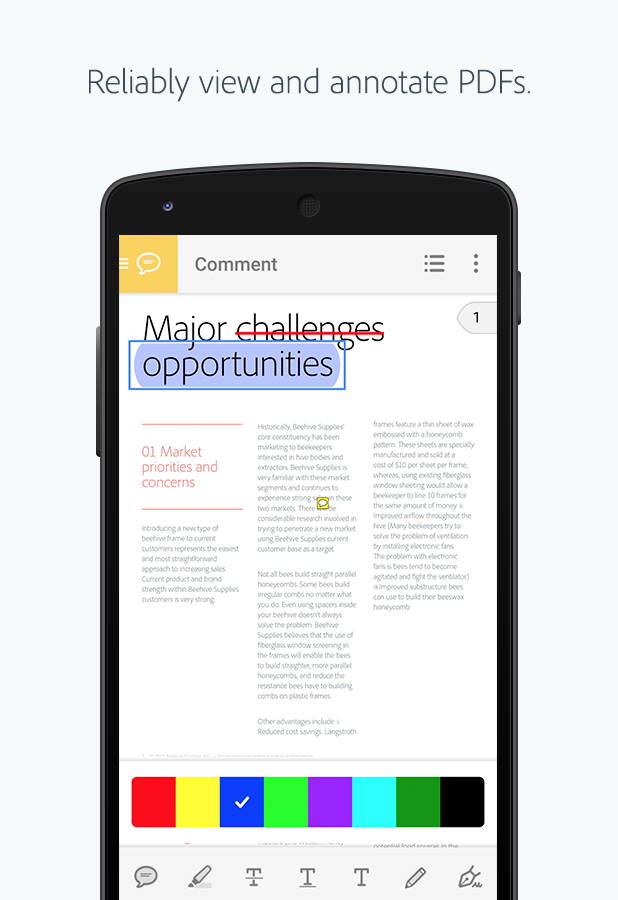
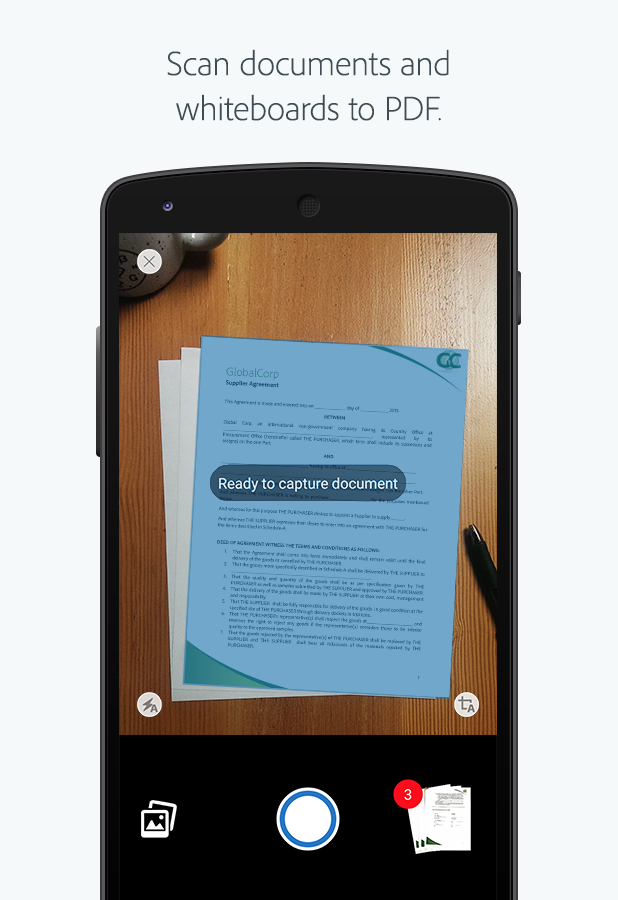
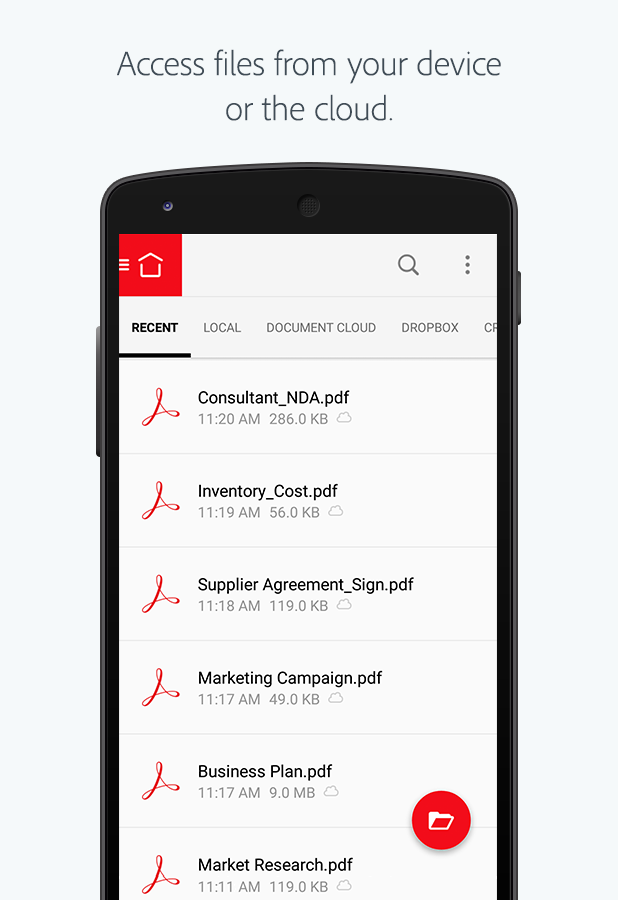
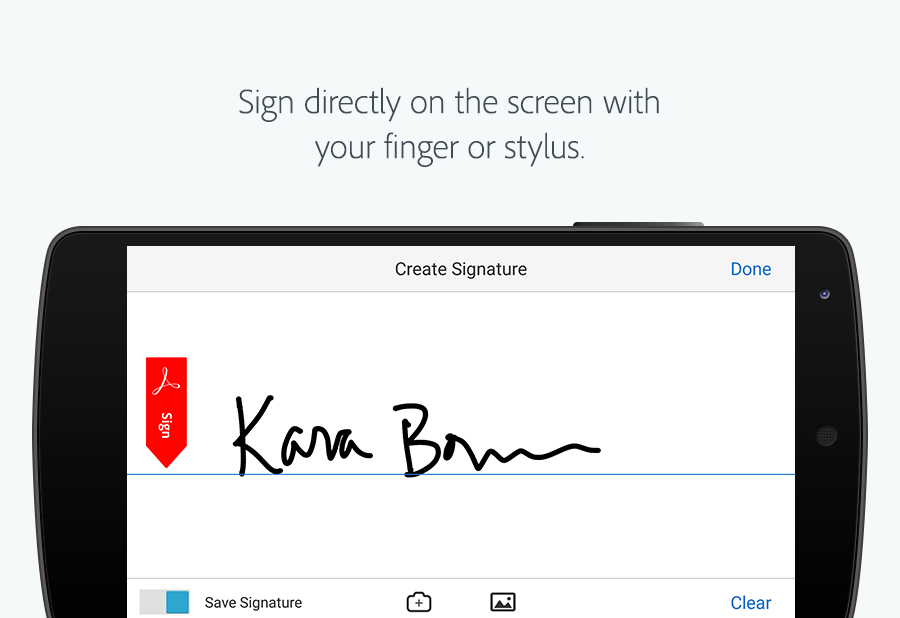
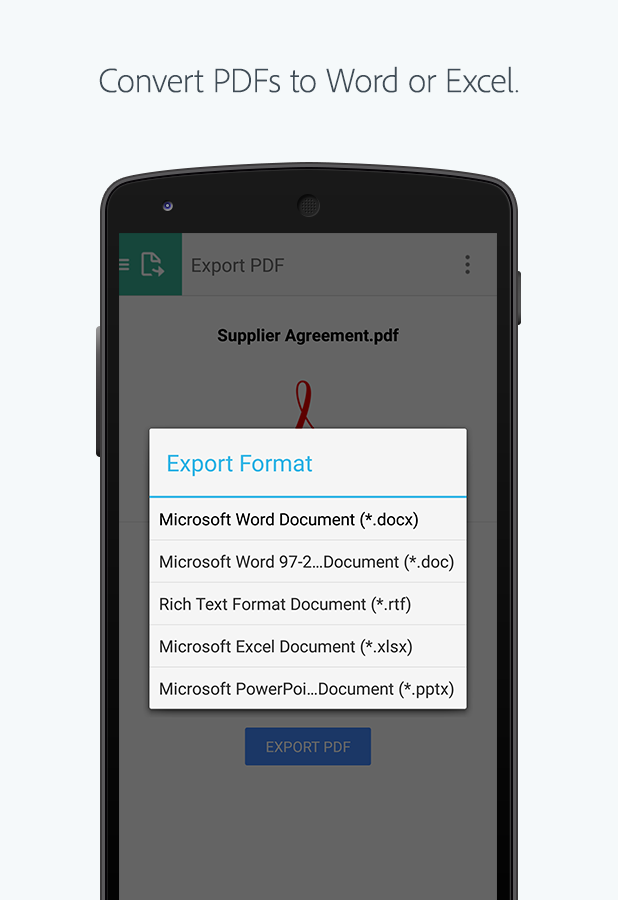
Adobe Acrobat Reader Review

Ramona Wainwright
Adobe Acrobat Reader is a PDF editing software. It was initially created by Adobe for PC, but now there are Android and iOS versions for your smartphones and tablets. Adobe Acrobat Reader is free to use on mobile and has more than 500 million downloads in Google Play with an average rating of 4.6.
Features: Work That PDF
Adobe Acrobat Reader is a professional tool for working with PDF files. It allows to open and view PDF files in a comfortable way. Using this app, you can create and edit PDF files with an option to export them in various ways and convert them to Excel or Word formats.
There is also an option to work with documents in the cloud storage to synchronize your progress instantly. The editing tools are pretty sophisticated: you can highlight text, change it, configure formats, import images and many more.
There are lots of other features available with this app, but the last one we are going to mention in this Adobe Acrobat Reader review is the cooperative working on documents: there is an option to configure access to files and to work on them together.
Design, Interface & Usability: Intuitive PDF’s
The design of Adobe Acrobat Reader is also great. The app would never become that popular on mobile devices if it wasn’t so easy to use it. The basic features when editing a document are always attached at the bottom side of the screen, while the additional features for the selected object appear when you tap on it.
Platforms & Requirements: Well Optimized
The app is optimized greatly and runs with no significant problems even on the budget devices. The official system requirements are to have Android 5.0 or higher or iOS 12.0 or later for Android and iOS devices correspondingly. The app does weigh a bit more than average, but it also offers a far more profound toolset than most alternative apps do.
In Conclusion
Adobe Acrobat Reader is a professional tool for working with PDF files. It allows you to edit any kinds of PDFs in almost any way you can imagine. There are dozens of great additional features such as cooperative working on files and others. If you frequently work with PDFs, the app is definitely for you. The only drawback is that different sets of features are available as in-app purchases, which are not really cheap.
The Best Part of It:
-
Great toolset for any PDF editing;
-
Intuitive user interface;
-
Co-working on documents with colleagues.
The Worst Part of It:
-
Most of the features are paid.
 The Best Part of It:
The Best Part of It:
- Great toolset for any PDF editing;
- Intuitive user interface;
- Co-working on documents with colleagues.
 The Worst Part of It:
The Worst Part of It:
Category
- Business