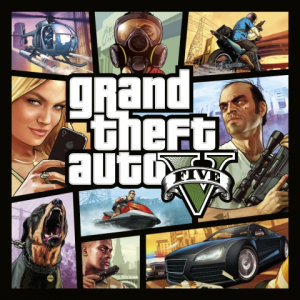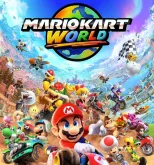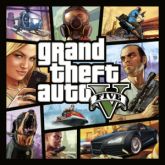Media
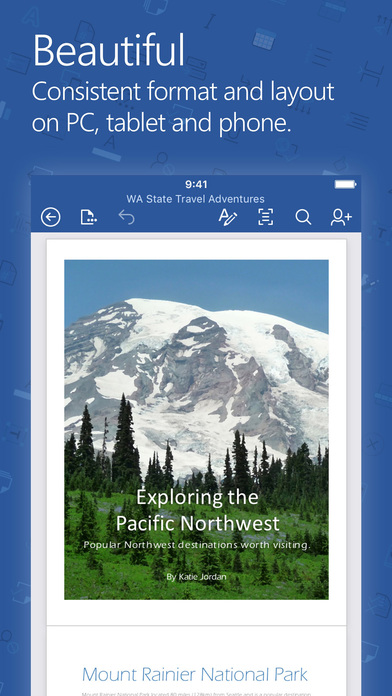
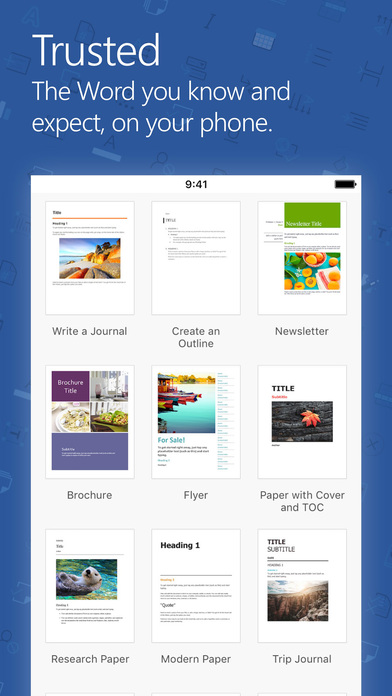


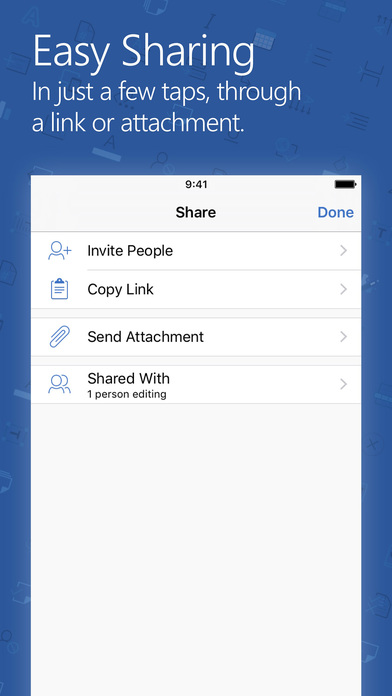

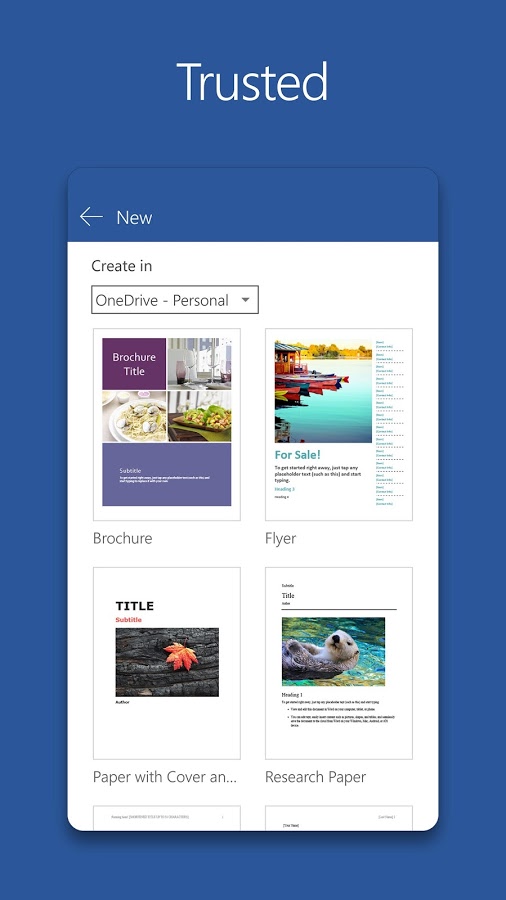
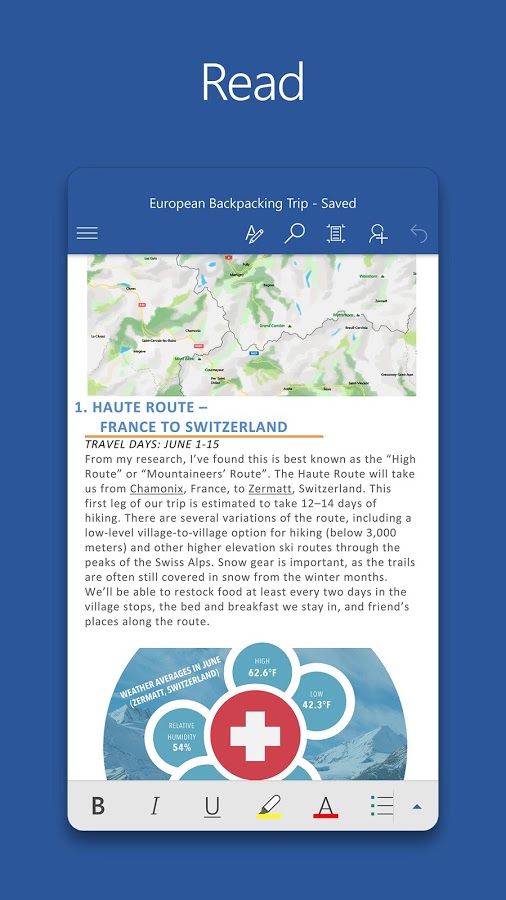

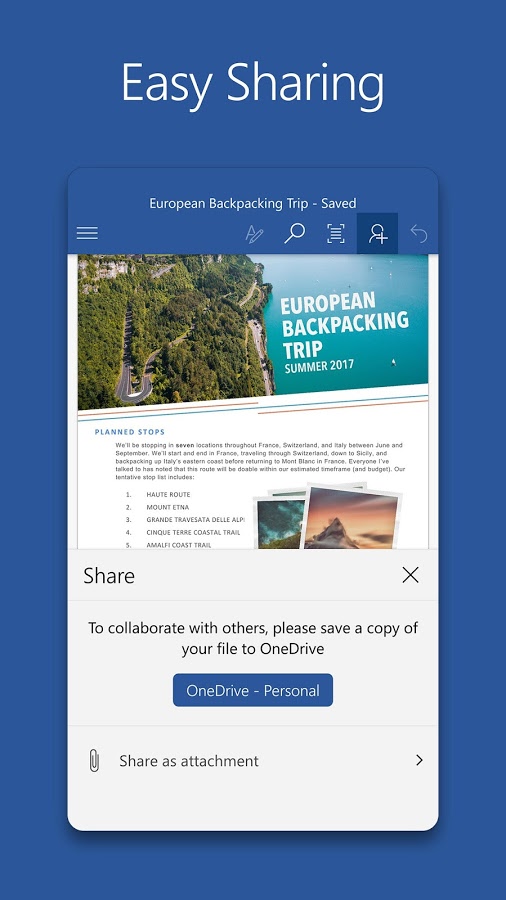
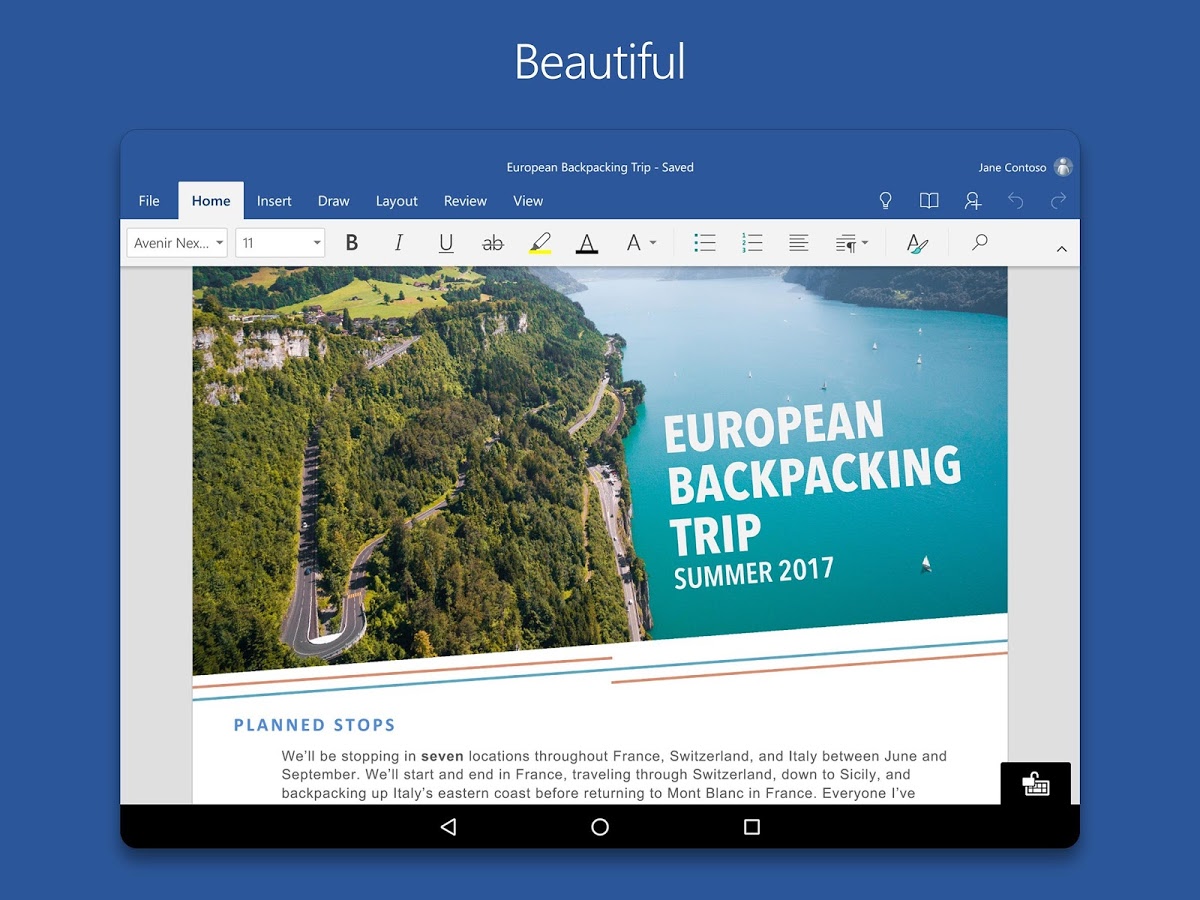
Microsoft Word Review

Ramona Wainwright
Microsoft Word is an app for creating, editing, and sharing text documents. It was initially developed by Microsoft for desktops but is now as well available on mobile devices. The supported platforms are: PC, iOS, and Android. The app is free to use and offers both basic and advanced features for texts of all kinds.
Features: Everything You Want
It is impossible to mention all the great features of the software in a single Microsoft Word review like this. In the app, you can write texts, edit them, and share via various methods in different formats.
The editing options in Microsoft Word are incredible: you can configure fonts, colors, set styles, create bullet lists, insert tables, set headings, configure the view, and many more. The mobile version is a bit different from the one on PC and does not offer all the features, but it is still a powerful tool.
There are great alternatives on the mobile market, but if you are looking for a desktop-integrated tool, Microsoft Word is the best available.
Design, Interface & Usability: Perfect Usability
The app’s design might seem a bit hard to understand at first. There are so many options in different tabs that it is easy to get lost, and you might think the interface is designed poorly. However, as you progress in learning to use Word, you understand that Microsoft has done a great job fitting such an incredible amount of features to such a simple interface. It is easy to use Word for basic tasks, but it requires some time to learn for an advanced level.
Platforms & Requirements: Great Compatibility
The app’s system requirements are not really high, which is surprising taking into account the number of features it offers. For Android devices it is necessary to have Android 6.0 or higher and for Apple’s tech, you will have to update your iOS to 13.0 or later. The app is greatly optimized on all platforms and any bugs detected are usually quickly fixed by the developers.
In Conclusion
To sum up, Microsoft Word is a great tool for editing texts. It has all the features you can imagine and possibly need to create or edit a document of any kind. The app is easy to learn for basic features, but requires time to properly master the advanced stuff.
Microsoft Word mobile edition is not so comfortable to use, and there are better alternatives on the market, but none of them offer instant synchronization with the PC editions with such a feature list.
The Best Part of It:
-
Impressive amount of editing features;
-
Various ways to export a document;
-
Great compatibility and low requirements for systems.
The Worst Part of It:
-
The mobile version might be not as comfortable as other apps.
 The Best Part of It:
The Best Part of It:
- Impressive amount of editing features;
- Various ways to export a document;
- Great compatibility and low requirements for systems.
 The Worst Part of It:
The Worst Part of It:
Category
- Business