Mastering Android Optimization: Practical Tips to Boost Your Device's Performance
- 2023-11-01
- 0 Comments

As advancements in technology continue to push boundaries, smartphones still struggle with performance issues. While processors become more powerful and operating systems more refined, achieving fluidity remains a challenge. Fortunately, there are easy-to-implement tips to optimize your Android device, boosting its performance and making it more efficient. This article will provide a detailed guide on how to maximize the potential of your Android phone for the best user experience.
Minimize App Installation and Manage Storage
A cluttered phone most often translates into a slow phone. Your Android device will perform better if you only install the apps that you frequently use. Delete those you rarely use to free up space and improve the phone's speed. Also, it's crucial to manage your device's storage effectively. Regularly back up your photos and videos, then delete them from your phone. Doing so will free up a significant amount of your phone's memory, enhancing its performance.
Keep Your Home Screen Organized
Your mobile's desktop plays a significant role in its performance. A well-organized home screen with fewer widgets helps boost your device's performance because widgets running in the background consume considerable resources, including the processor power and RAM. Therefore, keeping your home screen clean and organized will enhance your phone's fluidity.
Choose Lite Apps Over Heavy Ones
Some apps are resource-intensive, causing your phone to slow down. To avoid this, opt for 'Lite' versions of these applications. Lite versions offer basic functionalities without overloading your device, allowing it to perform seamlessly without exerting too much effort.
Utilize Maintenance Apps Strategically
Maintenance apps like Ccleaner can help optimize your phone. However, they may not always be as effective as they claim. A smart strategy would be to download them, use them to clean your phone, and then uninstall them. This can be done monthly to keep your phone optimized and free of junk.
Keep Your Phone Updated
Regularly updating your phone is crucial for its safe and stable operation. If your phone is relatively new, keep it updated to the latest version. If it's an older model, updating may not be the best option, as the updates might not be compatible.
Optimize Speed Transitions
Speed transitions can significantly impact your mobile's performance. However, you can easily adjust them in your device's settings. Go to the 'build number' under mobile information in the device settings and click on it repeatedly to activate the 'developer options.' There, you'll find the 'Animation Scale' sections. Adjust these to the minimum for faster transitions and better fluidity.
Reboot Your Phone Regularly
If your phone's performance doesn't improve despite implementing these tips, rebooting or restarting your phone might help. Sometimes, certain processes in the operating system or a third-party app might cause issues. Turning off your phone can end these processes and potentially solve the problem. If your phone continues to perform poorly, it might be time to consider upgrading to a newer model.
In conclusion, optimizing your Android device is not a daunting task. By implementing these tips, you can significantly improve your device's performance and have a more seamless user experience.
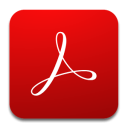





Leave a comment