Chrome’s View Transitions API: A New Revolution in Web App Design
- 2023-02-14
- 0 Comments
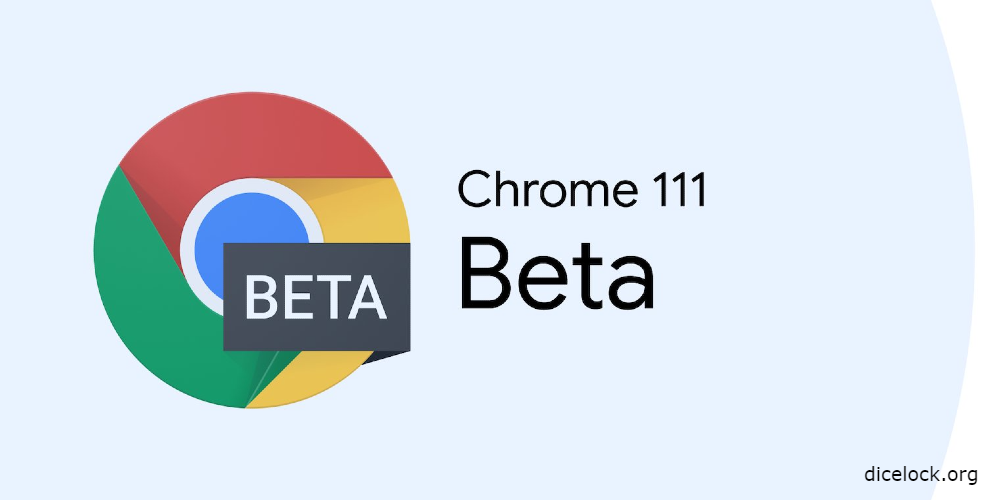
In web browsing, smooth transitions between states are essential for creating an enjoyable user experience. Google Chrome, the world's most popular web browser, has recently released a new View Transitions API that promises to revolutionize how web apps are designed. This new feature will allow developers to add fancy transitions between states in a single page application's Document Object Model, making it easier for users to navigate through apps.
The View Transitions API is an 18-month project from Google Chrome and has been available as part of the Chrome 111 beta. It simplifies implementing transitions between states in an app’s DOM, allowing for more fluid navigation experiences. For example, instead of having one screen “jump cut” to another, the API makes it possible for a carousel-like animation to be used, which adds a more visually appealing experience. Furthermore, the View Transitions API is touted to be much better than existing solutions because it facilitates faster development times and smoother transitions.
The new API also enables developers to use different types of app animations. For instance, they can choose from various fade effects or even use other creative methods like parallax scrolling and sliders. This allows developers to create unique user experiences that will make their apps stand out from competing products.
This makes it easier for users to experience a smooth transition between two screens instead of having them jump cut from one screen directly into another. For example, instead of seeing horses gallop when transitioning from one page to another, people will see the carousel go around as they switch pages – making it more aesthetically pleasing and intuitive overall.
This technology also allows developers much greater freedom when creating visual elements like animations or interactive effects that can further enhance user experience while browsing websites and apps made with HTML5 and JavaScript technologies such as CSS3 and WebGL. Furthermore, this is more efficient than other existing solutions as there are fewer lines of code needed, which reduces HTTP requests, thus making loading times faster on mobile devices too!
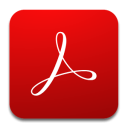





Leave a comment