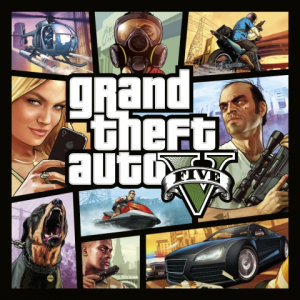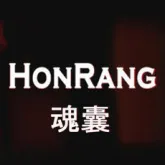Media
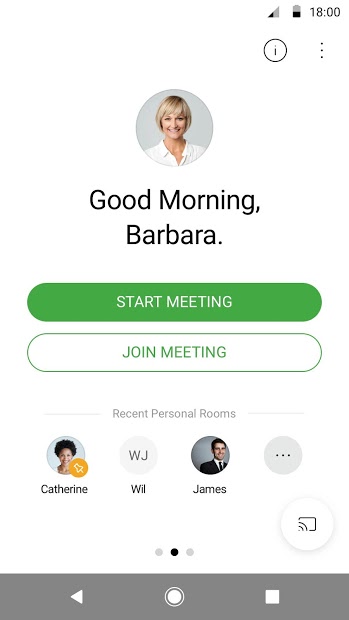
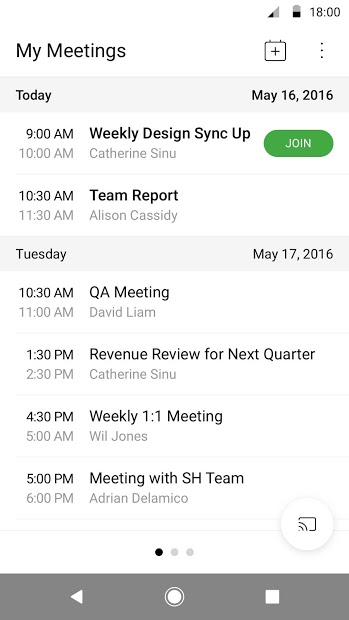
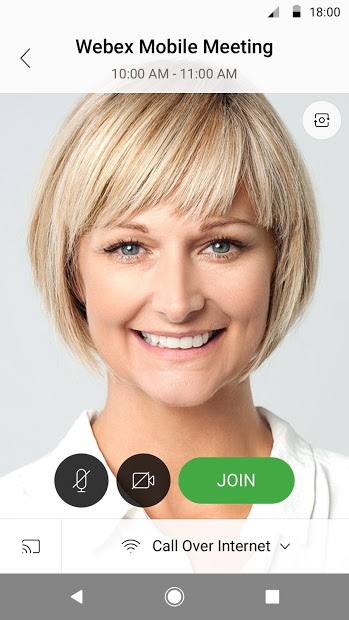
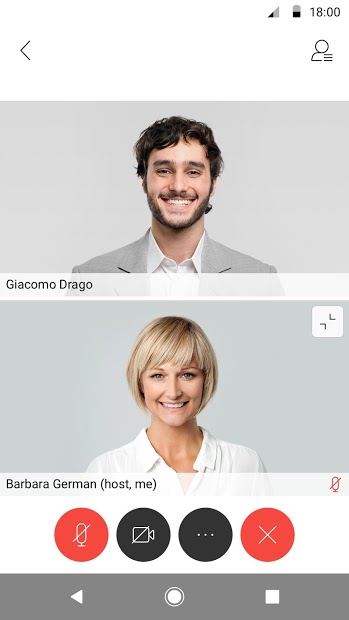

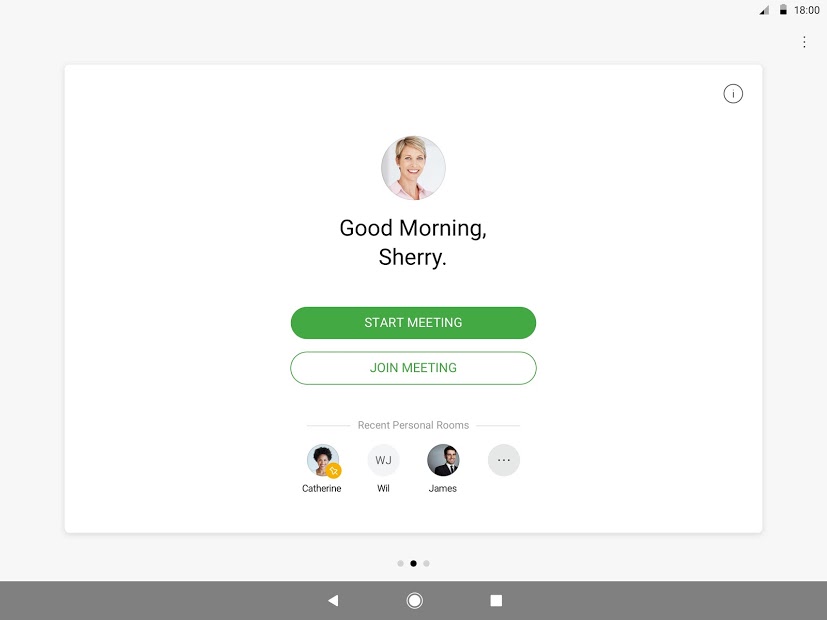
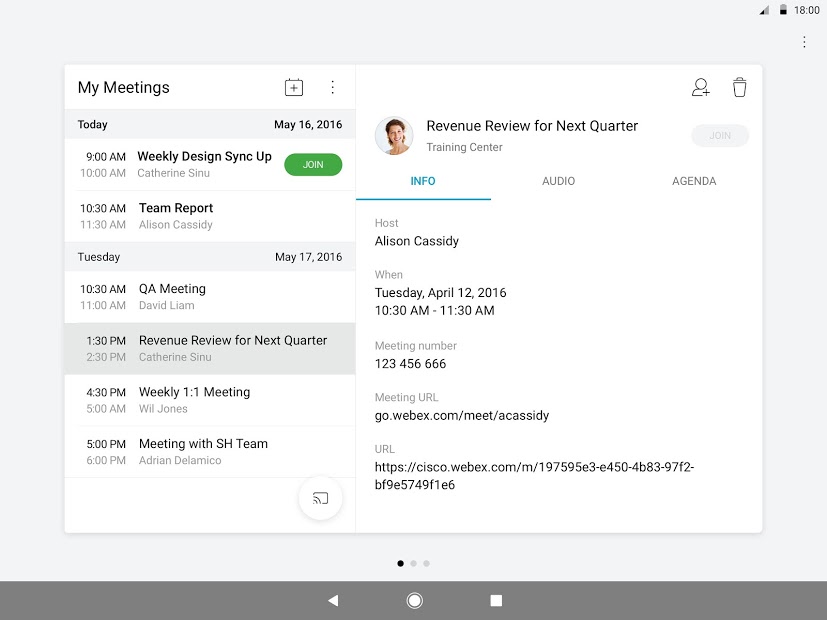
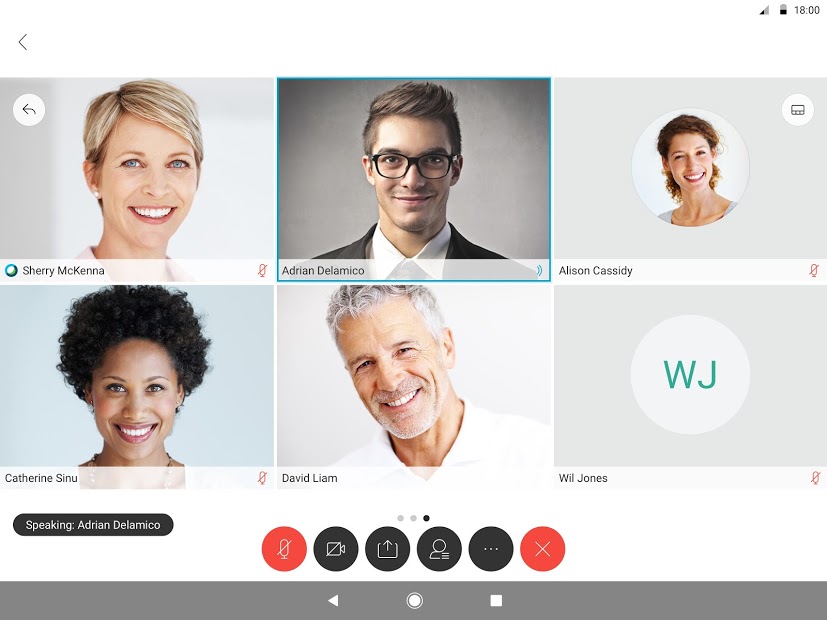


Cisco Webex Meetings Review

Wesley Thorne
Cisco WebEx Meetings is a video conference app developed by Cisco Systems. It is available for free on Android, iOS, and PC and offers both basic and profound conference features. It has more than 25 billion conferences held monthly and an average rating of 4.2 in Google Play.
Features: Integrated Conference Tool
The basic features of Cisco WebEx meetings are creating and visiting video conferences. The conferences are pretty profound, as you can share various files, demonstrate screens and presentations, use the conference chat and many more. There is also an option to easily record meetings not to miss anything important.
As modern trends require, Cisco WebEx Meetings also offers virtual backgrounds and various video editing features. The best thing we can mention in this Cisco WebEx Meeting review is that the app is greatly integrated with calendars and widgets: you can link meetings to certain dates and join right from the calendar or a widget on the home screen of your phone.
Design, Interface & Usability: Mostly Clear Controls
The design of the user interface of Cisco WebEx Meetings is mostly great. The basic features are always easily accessible at the conference call overlay, and it is extremely easy to learn to visit and host meetings. However, some of the profound features might not be that intuitive as they are not usually in the main overlay of a call. The rest of the app is pretty comfortable to use and easy to navigate through.
Platforms & Requirements: Averagely Light
Cisco WebEx Meetings is pretty average in terms of its system requirements. It is necessary to have an Android 5.0 or higher or an iOS 10.0 or later. It is a bit less than most other apps require, and Cisco WebEx Meetings also requires a bit less data than others do. The app is properly optimized both on mobile platforms and on desktops, allowing you to properly host large conferences even on a budget device.
In Conclusion
To sum up, Cisco WebEx Meetings is a decent app for conference calls. It might be more suitable for business calls as most of the features are work-oriented, and it is a bit more formal than other apps.
However, there is everything you need for a personal call as well, it is just not that intuitive for such purposes. It is reasonable to use the app for business as the conferences are stable, and all the communicating features are available.
The Best Part of It:
-
Lots of communicating features;
-
Virtual backgrounds and video configurations;
-
Integration with calendars and widgets.
The Worst Part of It:
-
The advanced features are not very intuitive.
 The Best Part of It:
The Best Part of It:
- Lots of communicating features;
- Virtual backgrounds and video configurations;
- Integration with calendars and widgets.
 The Worst Part of It:
The Worst Part of It:
Category
- Business