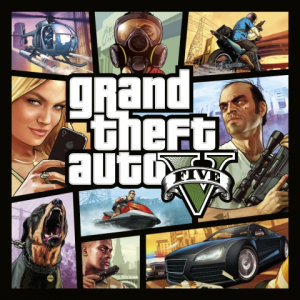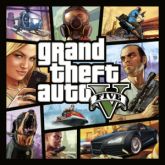Media


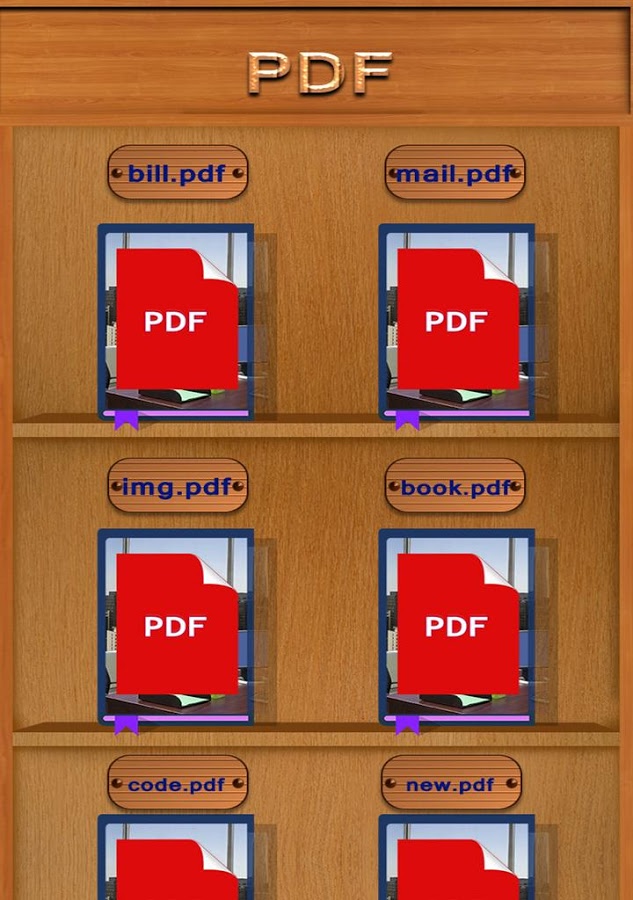

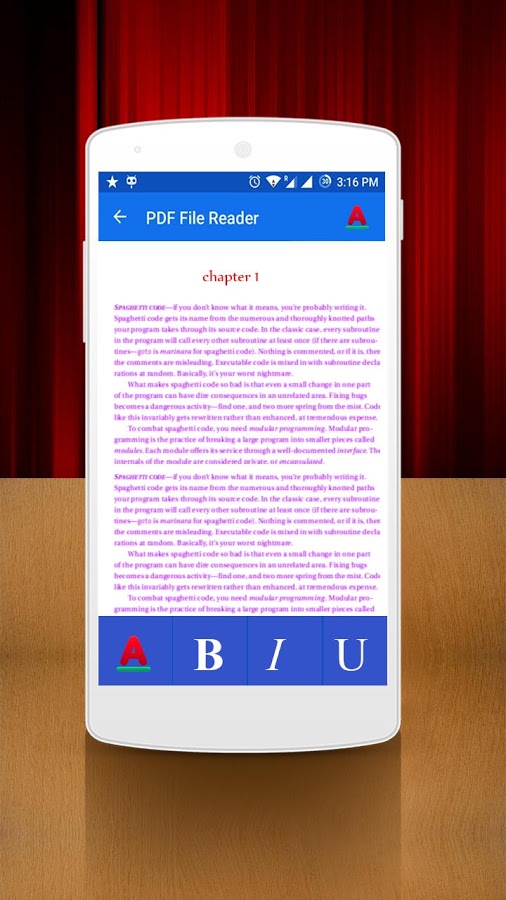
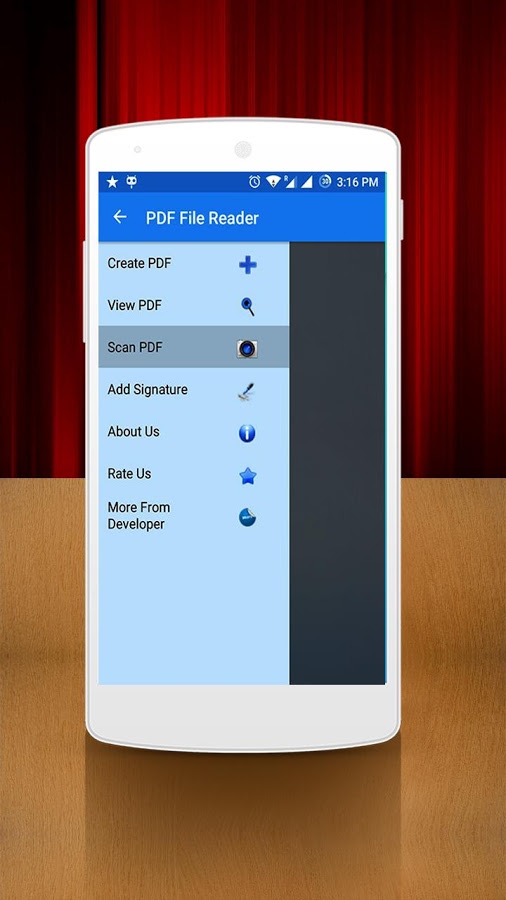
PDF File Reader Review

Wesley Thorne
New PDF Reader is an app developed by Rythmic Apps LLP. As its name suggests, it is used to view PDF files, edit them in various ways and create new files. It is available on Android for free and already has more than one million downloads in Google Play.
Features: Read, Scan, Edit
The features of New PDF Reader are impressive, taking into account that the app is free to download. With this app you can read PDF files and edit them. Reading offers some tools for changing the display mode, configuring brightness and contrast for most comfortable reading.
Editing is pretty profound and offers easy format, changing texts and images. The most features are focusing on enhancing the reading experience: you can zoom in and zoom out, fix the orientation of the document, toggle between day and night view modes and many more.
From all these features, you can tell that the developers cared much about the user experience, which will be described in the next section of this New PDF Reader review.
Design, Interface & Usability: Great Usability, Average Design
The app is designed in a pretty user-friendly way. The structure is logical enough, and the overlay in the reading mode is very comfortable to use. Editing is also pretty intuitive and formatting is simple to implement in most cases.
The weak part of New PDF Reader is its visual design: it is a bit outdated. The visual design is always subjective, but we think the buttons could be more attractive and the backgrounds could be reworked as well.
Platforms & Requirements: Averagely Compatible
New PDF Reader is only available on Android and the system requirements are not specified on the app’s page in Google Play. In our case the app worked properly most of the time, there were only several bugs detected, but from the user reviews we can tell that the optimization requires some more effort. The app seems to crash from time to time on some devices and it is impossible to predict, whether or not it will properly work with your phone.
In Conclusion
To sum up, New PDF Reader is a good tool for reading PDF files. Its main benefit is that the app is completely free to use and the advertisements are not very aggressive and don’t interfere much with the reading process.
The reading features are good enough for you to customize the display mode for comfortable book reading and the editing tools are very easy to use. The optimization might be an issue, but if you report the problems directly to the developers, we are sure they will quickly fix everything.
The Best Part of It:
-
A nice set of view customization tools;
-
Simple and comfortable to use editing;
-
One touch scan feature.
The Worst Part of It:
-
The visual design could be more attractive;
-
The optimization is an issue for some devices.
 The Best Part of It:
The Best Part of It:
- A nice set of view customization tools;
- Simple and comfortable to use editing;
- One touch scan feature.
 The Worst Part of It:
The Worst Part of It:
Category
- Business