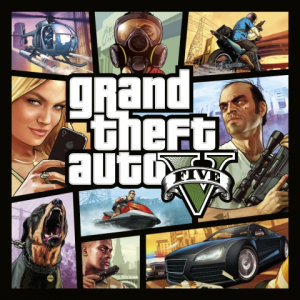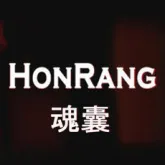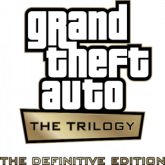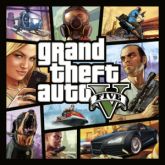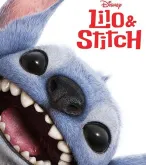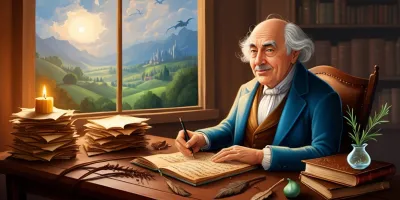Media
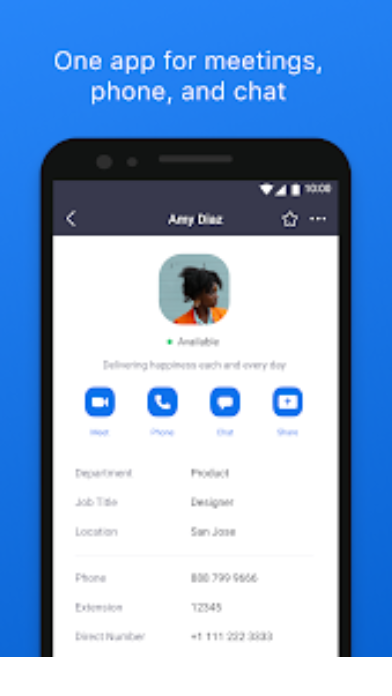
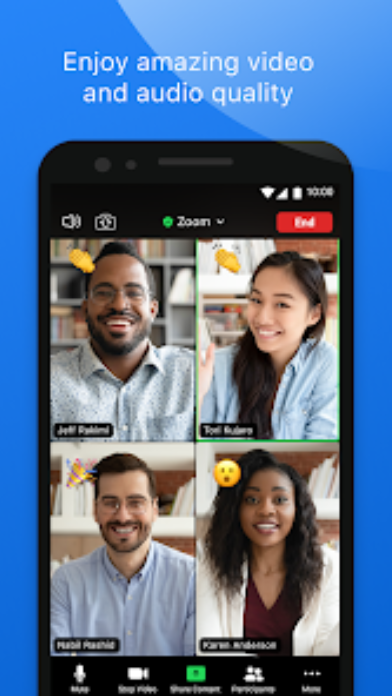

ZOOM Cloud Meetings Review

Ramona Wainwright
ZOOM Cloud Meetings is an app to host and visit online conferences. It was initially released in 2012 and became a blockbuster during the pandemic. It has more than 100 million downloads in Google Play with an average rating of 3.7.
Features: All You Need
It is almost impossible to fit all the great features of this app into a single ZOOM Cloud Meetings review like this, so we will only mention the key ones. First of all, you can obviously create and visit conferences. The conferences themselves are very flexible in terms of configurations: you can set passwords, invite users, or even manually allow people to enter.
There are also lots of additional features. For example, you can share almost all kinds of content with ZOOM, whether these are presentations, images, or other files. There are also great virtual backgrounds to bring some fun to informal meetings.
Design, Interface & Usability: Almost Perfect App Design
ZOOM has become so popular during the pandemic mostly because of its great combination of features and design. It is a powerful tool, which is extraordinarily easy to use. The app is intuitive enough for almost any user to quickly figure out how to create, manage, or visit a conference.
During the call most of the features are available with one click or tap, making it very simple to share screens, access the conference chat, or toggle microphones and webcams.
Platforms & Requirements: Wide Support
The range of supported devices for ZOOM Cloud Meetings is pretty high. For Android devices, the system requirements are to have Android 5.0 or higher and for Apple devices, it is to have iOS 8.0 or later. Such requirements are pretty impressive as most other conference apps require newer versions of operating systems.
You can also download ZOOM on PC, and it works properly with almost any budget desktops and laptops.
In Conclusion
ZOOM Cloud Meetings is a simple and powerful tool to conduct online conferences. It does not properly work with large groups of people, but it is perfect for small meetings. It is very intuitive and user-friendly, allowing you to start using it instantly without having to learn the app first.
We definitely recommend to download ZOOM for personal meetings as the additional features like virtual backgrounds will greatly enhance the informal conference experience.
The Best Part of It:
-
Lots of additional features like virtual backgrounds;
-
Great usability both on PC and mobile;
-
Perfect for small groups and informal talks.
The Worst Part of It:
-
Becomes laggy with large groups of people.
 The Best Part of It:
The Best Part of It:
- Lots of additional features like virtual backgrounds;
- Great usability both on PC and mobile;
- Perfect for small groups and informal talks.
 The Worst Part of It:
The Worst Part of It:
Category
- Business